Dezegni Elementor Template Kit GPL 1.0 Creative Design Agency & Portfolio
₹ 199.00
- USD: 2.49$
- Very Low price & Original product !
- 1 Year of Updates
- 100% Clean Files & Free From Virus
- Unlimited Domain Usage
- Free New Version
- License: GPL
- Please read before purchase: REFUND POLICY
- Please read before purchase: FAQ
Dezegni Elementor Template Kit GPL Creative Design Agency & Portfolio
Dezegni Elementor Template Kit GPL: Build stunning creative design agency and portfolio websites effortlessly. Customize layouts, showcase work, enhance user experience, and boost functionality with this versatile template kit.
Dezigni – The Ultimate Elementor Template Kit for Digital Design Agencies
Dezigni is a sleek, modern Elementor template kit designed for digital design agencies who want to elevate their online presence. With its clean layouts, dynamic visuals, and effortless customization, Dezigni makes it easy to showcase your creative projects, services, and team with style and professionalism. Whether you’re looking to revamp your website or create something entirely new, Dezigni offers a seamless, user-friendly experience that ensures your agency stands out in the digital landscape.
Key Features:
- Easy Customization: Fine-tune individual elements, change fonts and colors in one centralized spot for complete flexibility.
- Drag-and-Drop Builder: No coding required! The intuitive visual builder allows for quick and easy edits.
- Modern and Professional Design: A sleek, contemporary aesthetic that enhances your brand’s image.
- Optimized for Speed: Fast-loading pages ensure an optimal user experience.
- Cross-Compatible: Fully compatible with most Elementor themes, giving you the freedom to customize and expand.
Templates Included:
- Home
- Portfolio
- Services
- About
- Pricing
- Contact Us
- Portfolio Details
- Team
- Blogs
- FAQ
- Testimonials
- Coming Soon
- 404 Page
Sections & Blocks:
- Message Form
- Newsletter Form
Required Plugins (Pre-Installed):
- Elementor
- Happy Elementor Addons
- Jeg Elementor Kit
- Metform
How to Use Template Kits
Please note, this is not a WordPress theme. Template Kits are designed for Elementor only and can be installed using the Envato Elements plugin for WordPress or directly through Elementor.
Installation Using the Envato Elements Plugin
Importing Metforms: What You Need to Know
To ensure your forms function correctly, follow these steps to import and set up Metform blocks:
- Import the Page Template with the Form: Import the page containing the form you wish to use.
- Enable the Navigator: Right-click and enable the Navigator.
- Edit the Form:
- Locate and select the Metform widget.
- Click Edit Form.
- In the dropdown menu, select New and then Edit Form.
- The Object() { [native code] } function will appear.
- Add the Template:
- Click the grey folder icon that says Add Template.
- Select My Templates from the dropdown.
- Click Insert after choosing your imported Metform template (select No for page settings).
- Finalize the Form: After customizing, click Update & Close. The form will now appear within the template.
- Update Information: Click the button to update the details.
Configuring the Global Header and Footer in Elementskit
- Import the Header and Footer Template:
- Navigate to ElementsKit > Header Footer and select Add New.
- If prompted with a wizard, click Next without making changes.
- Activate and Title the Header:
- Toggle Activation to On.
- Title the header and select Entire Site.
- Open the Builder:
- Click the grey Edit Content button to open the builder.
- Import the header template by selecting the grey folder icon, then choose your menu in the navigation element.
- Click Update to save.
- Repeat for the Footer:
- Follow the same steps to import and configure the footer template.
Using Demo Pictures from Envato Elements
This Template Kit includes demo images sourced from Envato Elements. To use these images on your website, you will need to purchase a license from Envato Elements. Alternatively, you may choose to use your own images.
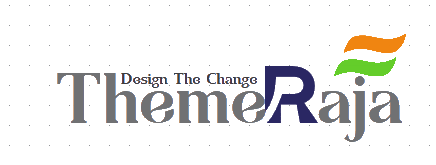





Reviews
There are no reviews yet.