Juliea Feminines Business Coaching Elementor Template Kit GPL 1.0.0
₹ 199.00
- USD: 2.49$
- Very Low price & Original product !
- 1 Year of Updates
- 100% Clean Files & Free From Virus
- Unlimited Domain Usage
- Free New Version
- License: GPL
- Please read before purchase: REFUND POLICY
- Please read before purchase: FAQ
Juliea Feminines Business Coaching Elementor Template Kit GPL
Juliea Feminines Business Coaching Elementor Template Kit GPL: Build professional coaching websites effortlessly. Customize layouts, showcase services, and enhance user experience with this versatile template kit.
Juliea – Feminine Business Coaching Elementor Template Kit
Juliea is the perfect Elementor Template Kit designed to empower women in business, offering an ideal solution for feminine leadership, business coaching, and any venture that aims to present its services professionally. Featuring a simple, modern, and clean design, Juliea ensures a 100% responsive layout that’s easy to customize, making it accessible for anyone—no coding skills needed!
With Juliea, you can quickly build a professional website with stunning, carefully crafted pages. This template kit includes 12 ready-to-use pages and 16 gorgeous templates, giving you all the tools you need to elevate your online presence.
Key Features:
- No Premium Plugins Required: Works with free plugins (no need for Elementor Pro).
- Unique & Clean Design: Modern, feminine aesthetic to elevate your business.
- 12 Ready-to-Use Pages: Includes essential pages for your website.
- 16 Stunning Templates: Fully customizable to fit your brand.
- Fully Responsive: Looks great on all devices.
- Cross-Browser Compatibility: Works seamlessly with Chrome, Firefox, Safari, and Opera.
- Easy Customization: No coding required—build your site with ease.
Templates Include:
- Home
- Services
- Services Detail
- Our Class
- About
- Pricing
- Testimonials
- FAQ
- Our Team
- 404
- Blog
- Single Post
- Contact
- Header
- Footer
- Contact Form
Required Plugins:
- Elementor
- MetForm
- Jeg Elementor Kit
With the Juliea Template Kit, building a polished, professional website for your business coaching, women’s empowerment, or any other service-driven platform has never been easier!
How to Use Template Kits
Please note that this is not a WordPress Theme. Template kits contain design data specifically for Elementor and must be installed via the Envato Elements plugin for WordPress or directly through Elementor.
Installation via Envato Elements Plugin:
- Install the Envato Elements plugin on your WordPress website.
- Download the Template Kit and import it through the plugin.
For additional support, visit Elementor > Get Help in the WordPress menu.
How to Import Metforms
If you have Elementor Pro, you can skip the Metform installation and form blocks.
To import the Metform blocks:
- Import the Metform Block Templates.
- Import the page template that contains the form.
- Right-click to enable the Navigator.
- Locate and select the Metform widget, then click Edit Form.
- Choose New and click Edit Form to open the builder.
- Click the ‘Add Template’ grey folder icon.
- Go to the ‘My Templates’ tab.
- Select the imported Metform template and click Insert (click No for page settings).
- After the template is inserted, make any desired customizations and click ‘Update & Close’.
- Finally, click ‘Update’ to save the changes.
How to Setup Header in Jeg Elementor Kit Plugin
If you have Elementor Pro, headers and footers can be customized under Theme Builder.
- Navigate to Jeg Elementor Kit menu item > Header Template.
- Click Add New Header.
- Set the condition to All Site and click Create.
- Click the pencil icon to edit, and Elementor will open.
- Click the grey folder icon to access the My Templates tab.
- Select and Insert the header template.
- Customize the header and Save the changes.
Notes:
- This Template Kit uses demo images sourced from Envato Elements. You will need to license these images from Envato Elements to use them on your website, or you may substitute them with your own images.
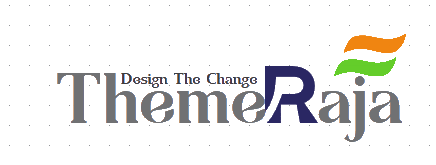





Reviews
There are no reviews yet.