Periksaleb Template Kits GPL 1.0 – Healthcare & Medical Clinic
₹ 199.00
- USD: 2.49$
- Very Low price & Original product !
- 1 Year of Updates
- 100% Clean Files & Free From Virus
- Unlimited Domain Usage
- Free New Version
- License: GPL
- Please read before purchase: REFUND POLICY
- Please read before purchase: FAQ
Periksaleb Template Kits GPL Healthcare & Medical Clinic
Periksaleb Template Kits GPL: Create professional healthcare & medical clinic websites effortlessly. Customize layouts, showcase services, enhance user experience, and boost functionality with this versatile template kit.
Periksaleb – Healthcare & Medical Clinic Elementor Template Kit
Periksaleb is a beautifully crafted Elementor Template Kit specifically designed for healthcare and medical clinic businesses. Perfect for corporate organizations, this kit allows you to showcase your services, work, and professional approach in an elegant and modern way. With full support for mobile responsiveness, your website will provide a seamless user experience across all devices.
For a closer look at the design and functionality, please visit the demo link and explore the features in detail.
Templates Included:
- Homepage
- About Us
- Our Services
- Error 404
- Appointment
- Contact Us
- Our Team
- FAQ
- Blog
- Single Post
Required Plugins (Pre-Installed):
- ElementsKit Lite
- Gum Elementor Addon
- Elementor Header & Footer Builder
- MetForm
How to Use Template Kits:
Periksaleb is a Template Kit, not a WordPress theme. It contains design data exclusively for Elementor, which can be installed using the Envato Elements plugin for WordPress or directly through Elementor.
Installation Guide:
- Install Elementor and the Required Plugins:
- Ensure Elementor and the Envato Elements plugin are installed and updated.
- Download and install Periksaleb Template Kit through the plugin interface.
- Activate Flexbox Container Feature:
- From your WordPress Admin, navigate to Elementor > Settings > Features Tab.
- Activate Flexbox Container and press Save Changes.
- Import Metforms (If Needed):
- Import the Metform block templates and page template where the form appears.
- Right-click to enable the Navigator and select the Metform widget.
- Click Edit Form, choose New, then click Edit Form.
- Select Add Template and import the Metform template you’ve previously imported, then click Insert.
- Customize the form, click Update & Close, and your form will appear.
- Setup Global Header & Footer:
- Go to Appearance > Header Footer and click Add New.
- Title the header, select Display on Entire Site, and click Publish.
- Edit with Elementor, import your header template from My Templates, and click Update.
- Repeat the process for the footer.
Images:
This Template Kit uses demo images sourced from Envato Elements. To use these images on your site, you will need to license them from Envato Elements, or you can substitute them with your own images.
Periksaleb is the ideal solution for healthcare and medical professionals looking to create a modern, user-friendly, and responsive website. Start building your clinic’s online presence today with this sleek and professional template kit!
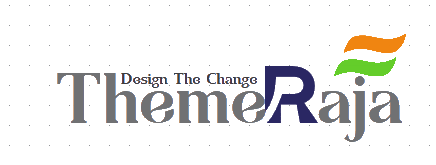





Reviews
There are no reviews yet.